Mobile & Online


Click on topic below to expand information.
Safe and convenient account access and fund transferring.
Check your balance whenever you wish. Transfer money between accounts. Receive account alerts & view history. Pay bills using the Bill Pay features set up in Internet Banking. Locate CSB ATM’s and banking locations.
Mobile Banking is offered at no charge to CSB customers & works on most type of Smartphones.
Go to your App Store or Google Play to download the CSB Arlington App. You will be required to enter your Internet Banking User ID, your password and answer a challenge question.
Then follow the prompts to accept the Terms and Conditions.
Online bill pay lets you pay your bills with just a few clicks of a mouse. Eliminate the hassle of stamps, envelopes and trips to the post office by using online bill pay. Just add your payees and then schedule one-time or recurring payments. It takes only minutes to set up your payees and start paying your bills securely online.
Enroll through online banking or ask a teller how to register today.
With our free mobile banking app, you can quickly, conveniently and securely deposit checks using your mobile phone.
Endorse the back of your checks transmitted through mobile deposit as follows:
Yes, there are is a $2,000 per check limit and a daily limit of $2,500.
Please contact your local branch to see if a temporary limit change is available. If not, you can bring it to one of our locations or deposit your check by mail. Be sure to sign the back of your check before mailing.
Mail to:
Citizens State Bank
P.O. Box 378
Arlington, S.D. 57212
You must submit your Mobile Deposits to us by 1:30pm CST in order for credit to be received the same day. Any deposits made after 1:30 will be posted the next business day.
Most U.S. consumer and business checks are eligible for Mobile Deposit as long as they are legible and not torn or folded. Certain checks are not supported through the remote deposit function and include but not limited to: Savings bonds, money orders, rebate checks, third party checks, stale-dated checks, foreign checks, altered checks and previously returned checks.
Deposits may be declined for several reasons. If the reason is lack of endorsement or poor image, this can be corrected and re-submitted. We will notify you by phone or email if a check is declined.
With a quick tap of your smartphone or smartwatch you can use your Citizens State Bank Visa or debit card to pay at store locations that accept mobile or contactless payments. You can use Apple Pay, or Samsung Pay as your chosen mobile wallet. Simply load your Citizens State Bank card in your mobile wallet on your smartphone or smartwatch for easy and secure purchases!
Just look for one of these symbols at checkout:
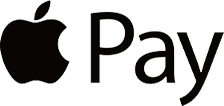

Serving the Community Since 1901.